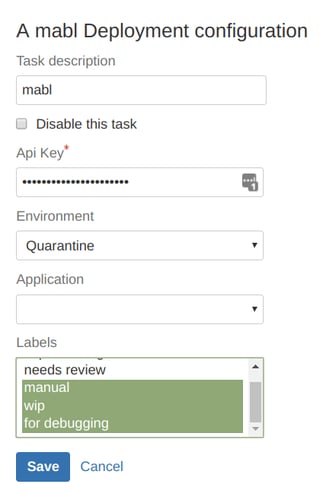We are so excited to introduce three of your most-requested features in the same week! Please check out the info below on sequential journey runs, repeated flows and editing steps within the mabl app and stay tuned for another round of major updates soon!
Do you have any opinions on what you’d to see next? Please just let us know via the mabl feedback portal; we consider each request carefully.
Happy testing!
Pro tip 💡 Turn existing journey steps into flows which can be reused across journeys to help reduce test maintenance.
Sequential journey runs
Have you ever wanted to control the order in which your journeys are run? Would you like to run some journeys if and when others complete successfully? Would you like to run a set of “teardown” steps after all of your other journeys are complete? This week, we added Plan Stages to address these needs. Stages are run sequentially, and you can even control whether a given stage should only be run if previous stages complete successfully. Learn more
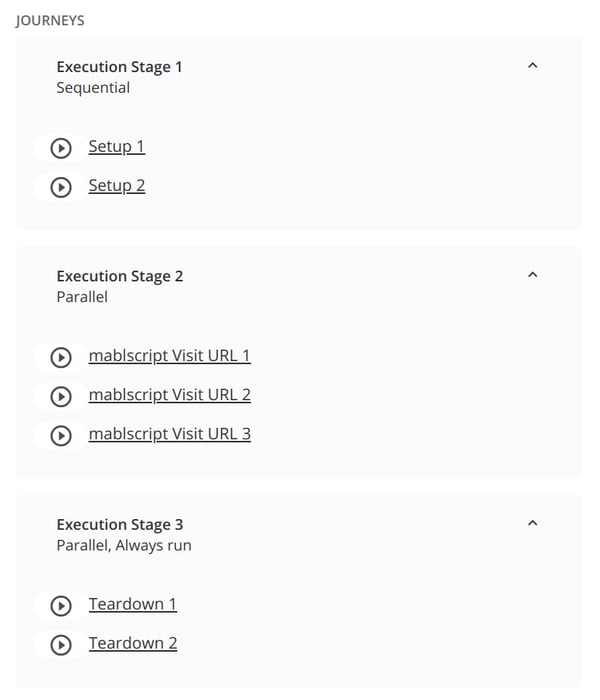
Repeated flows in journeys
Have you ever wanted to run the same set of steps more than once in a journey? For example, are there cases where you simply want to repeat the same set of actions or assertions across two or more objects in your application? This week, we added support for repeated flows to meet these needs. Whereas each flow could previously be used only once in a journey, you can now repeat the same flow as many times as you wish in the same journey.
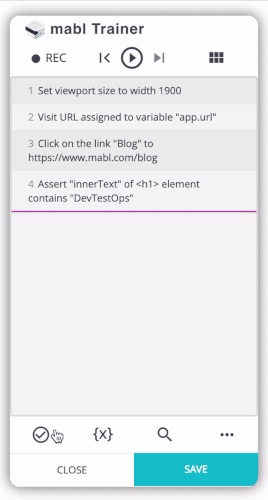
Edit journeys directly within the mabl app
Have you ever wanted to run the same set of steps more than once in a journey? For example, are there cases where you simply want to repeat the same set of actions or assertions across two or more objects in your application? This week, we added support for repeated flows to meet these needs. Whereas each flow could previously be used only once in a journey, you can now repeat the same flow as many times as you wish in the same journey.
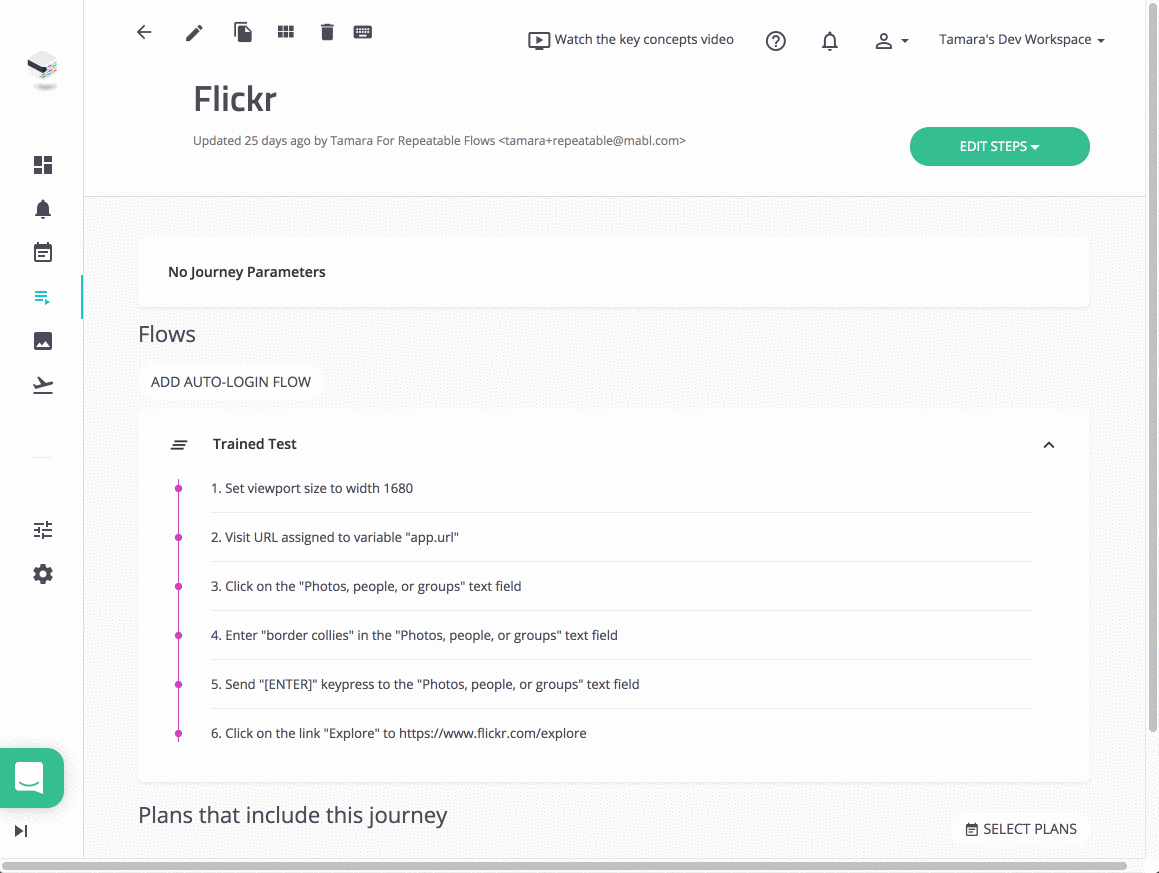
Highlighted elements in the mabl Trainer
When you replay a journey in the mabl Trainer, you will see the elements that mabl interacts with highlighted on the page. To highlight an element for a specific step, just hover over the step and click the highlight element button. mabl will search for element in the current page and temporarily highlight it if found.
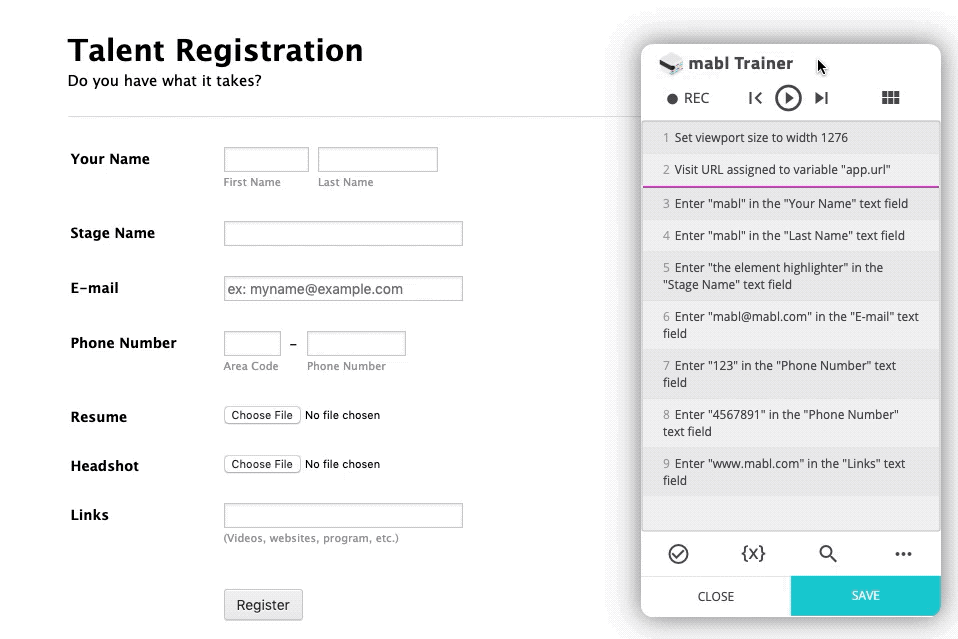
Step details in the mabl Trainer
You now have the ability to expand a step in the mabl trainer to see more details about the step, including XPath, element ID, name, variable info and more. Every time a journey runs, mabl updates this information based on the latest state of the application under test.
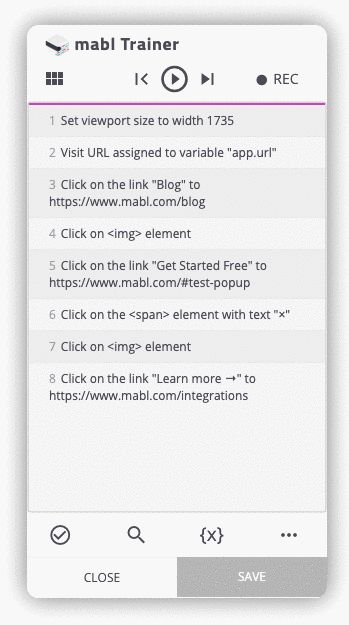
More control over journey runs on deployment in Bamboo
The updated mabl plugin for Bamboo (v0.0.9) adds support for labels. You can configure Bamboo to only trigger select mabl plans based on the specified labels. Read more