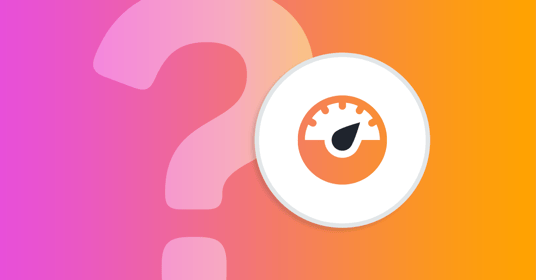As software becomes increasingly more complex and code changes are released faster, it’s becoming more challenging for organizations to maintain adequate performance levels. That’s why performance testing is the key to delivering fast and scalable software with a great customer experience.
In this article, we’ll take a deep dive into performance testing, why it’s important for modern software teams, and best practices for integrating into the development pipeline. We’ll also cover why it’s so critical to your customer experience, and how to build load tests using traditional and low-code test automation frameworks.
What Is Performance Testing?
Performance testing is a software technique that analyzes the speed, scalability, stability, responsiveness, and other non-functional characteristics of an application or API. This differs from functional testing, which focuses on whether an application performs a specific set of business functions.
There are many types of performance testing, but most performance test cases focus on evaluating processing and data transfer speeds (throughput), bandwidth usage, maximum concurrent usage and transactions, memory utilization, response times, and many other performance-related metrics. These are all factors that impact the quality of the user experience. Depending on your needs, you might consider executing one or multiple types of performance tests.
Ideally, performance tests are executed throughout the software development lifecycle, starting in the pull request stage. By identifying issues earlier in development, you can resolve them significantly faster, avoid project delays, and potentially steer clear of production performance issues that can impact the business.
What Are the Types of Performance Testing?
There are several types of performance testing. We’ll walk through a definition and provide examples of each.
API Load Testing
API load testing, or API performance testing, evaluates the speed and reliability of APIs at scale in an environment similar to production. Rather than focusing on whether the API functions as intended, API load testing determines whether it can reliably handle a sufficient volume of requests in a real-world scenario. This ensures the API can handle traffic spikes or process-heavy requests once the software is out in the wild.
UI Load Testing
UI load testing - also known as browser load testing - is another subset of performance testing that evaluates an application under the expected real-world workload to ensure it meets day-to-day performance requirements. Unlike API load testing, UI load testing interacts with the application via the browser, including the entire experience. Most load test cases measure response times, throughput rates, and other performance-related metrics. This helps software teams prevent application downtime or degraded performance.
Soak Testing
Soak testing (also known as endurance testing) is a form of performance testing that evaluates how an application handles a high workload for a prolonged period of time. This helps uncover memory leaks, resource utilization errors, or other performance-related issues that might only appear over the long term. That means soak testing often detects bugs or defects that cannot be discovered using other performance testing methods.
Stress Testing
Stress testing is a form of performance testing that evaluates the behavior of an application with workloads that greatly exceed expectations. This is similar to endurance testing and capacity testing because it’s normally used to determine the limit at which the application no longer performs as intended.
Besides tracking system failures and error rates, some common metrics for stress testing include throughput and average response times. That said, the primary goal of stress testing is to improve reliability, availability, and error handling. Feedback from stress testing helps developers build more resilient software that can quickly recover from extreme workloads.
Why is Performance Testing Important?
Customer expectations of digital experiences are rising, and software is more complex than ever. Companies that rely on web or mobile applications to generate a significant portion of their revenue typically compete on digital experiences and must provide the highest level of quality to their customers, including top-notch responsiveness. If they don’t, consumers can easily switch to their competitors who are one app download or one tab away, impacting revenue and churn.
In fact, studies show that conversions on your website could drop by 7% if there is a one-second delay in page load time, and 45% of consumers could permanently leave your brand if they consistently have poor experiences on your website.Yet, the 2022 State of Testing in DevOps showed that only 6% of teams were satisfied with their ability to ensure the performance of their applications.
It’s clear that performance testing is critical for software teams to identify potential issues before deploying to production as well as to identify potential regressions or issues after subsequent releases.
However, performance testing presents a variety of challenges that leads teams to either skip performance testing altogether or run it too infrequently. First and foremost, teams must prioritize the functional quality of their application, and may not have time to create performance test scripts or update existing ones due to code changes. Additionally, many teams lack access to the tools - which in many cases are managed by separate teams or a third-party contractor, or may not have the necessary expertise to conduct performance tests and analyze the results themselves.
But with the right quality assurance approach, performance testing doesn't have to become a bottleneck that slows development velocity and reduces delivery cycles - or be ignored entirely. Regularly executing performance tests is a great way to troubleshoot and fix performance issues without having to sift through weeks of code changes to find the root cause. In fact, performance testing is best combined with continuous testing to get feedback sooner and make resolving issues cheaper and less time-consuming.
Best Practices for Performance Testing
Many software teams focus on integrating unit and functional testing into continuous integration and continuous delivery (CI/CD) pipelines, but leave performance testing until a build is almost ready for release. However, shifting performance tests upstream and running them more frequently in DevOps is much more effective in the long run.
Almost every software team will also need to automate performance testing because it’s difficult to simulate heavy loads or activity volumes with manual testing methods. Automated performance testing means performance tests can be run whenever new code changes are deployed to a production-like environment (such as staging or pre-production), closing the gap between the time a performance issue arises and the time it’s identified. This reduces the burden on software and quality teams because they have immediate feedback on the performance impact of every new build.
It’s also crucial that performance test cases cover a variety of application performance characteristics.
How to Build a Performance Test
Traditionally, teams would use an open source solution like JMeter, creating a test using the JMeter GUI or command line. Creating a load test script would require defining Thread Groups with the number of treads, ramp-up period, and loop count, then adding an HTTP Request sampler, where they define the APIs that must be invoked during the test, and finally adding Listeners to view the results. Any future changes to the APIs would require manually updating the JMeter script, and if the team is using JMeter for UI load tests, then the complexity of creating and maintaining those tests would go up exponentially (especially for teams deploying frequently).
And this is not taking into account the need for provisioning infrastructure using either local machines or cloud providers to handle distributed testing. There are third-party solutions that allow running JMeter tests in the cloud without having to manually set up and manage infrastructure, but the need to create and maintain the test scripts would still require significant manual work from someone with deep technical expertise.
Mabl, the leader in low-code test automation, recently released a modern approach to performance testing that enables teams to run API load tests without scripts or specialized frameworks, reusing existing API tests within mabl or importing Postman Collections for efficiency. Mabl performance tests run in the cloud for maximum scalability and efficiency, with no infrastructure for you to maintain. Results are processed in real time and presented in shareable, easy-to-analyze reports, allowing you to inspect changes in latency and error rates under increasing load. And with native integrations to CI/CD solutions and a flexible command line interface, mabl seamlessly integrates performance tests into development pipelines, proactively identifying issues to prevent costly production problems.
Building a load test in mabl is as simple as:
- Selecting the functional tests you want to leverage
- Setting the number of concurrent virtual users that would perform the transactions in the functional test, along with failure criteria
- Deciding if you’d like to run tests on-demand, on a schedule, or as part of your CI/CD pipeline.
Mabl is a low-code test automation solution that can help you implement a variety of software testing types within a single platform, including performance testing.